Conditional styling
Use toggle, rotary, variants functions for easy conditional styling.
toggle: change the style by abooleanconditionrotary: change the style by some conditionsvariants: complex combination of categorized conditions
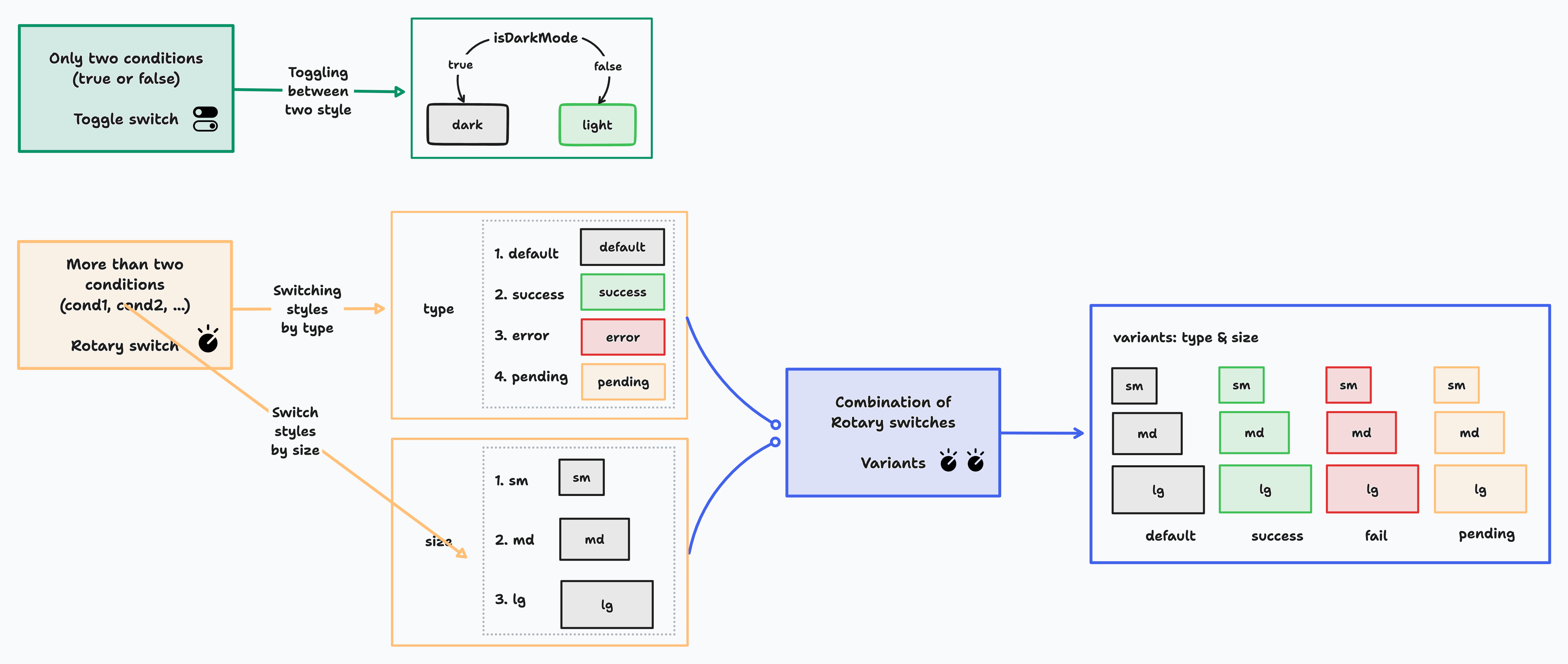
Toggle switch - toggle
Section titled “Toggle switch - toggle”The toggle function is used to change the style by a single boolean condition. You should define a style for each of the true and false conditions and optionally define a common style for true and false conditions.
Mind concept
Section titled “Mind concept”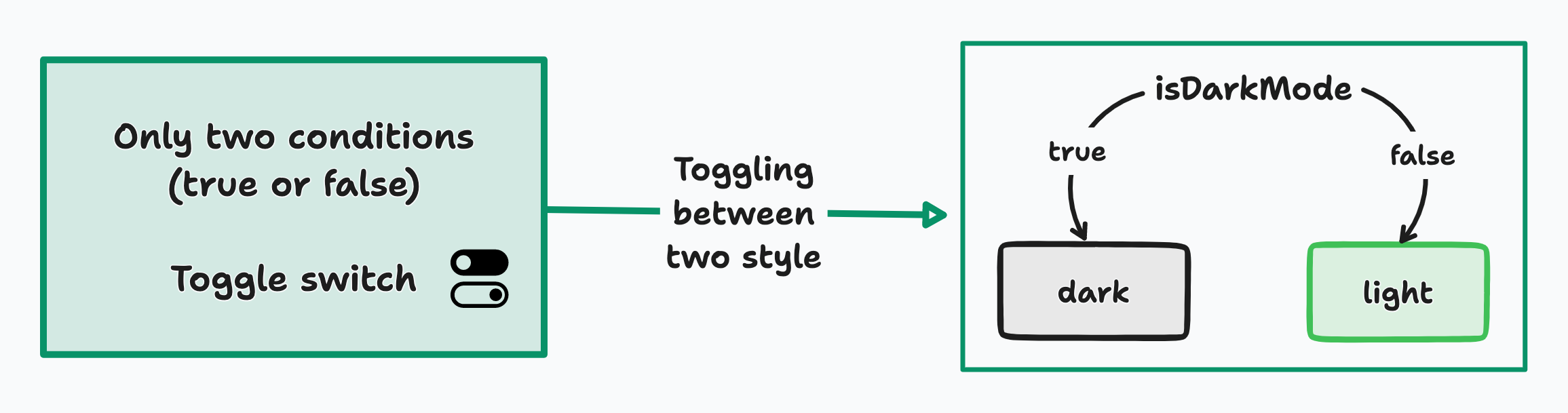
Implementation - toggle
Section titled “Implementation - toggle”Define themeBtn style, using toggle.
const themeBtn = tw.toggle({
base: {
// Base styles
},
truthy: {
backgroundColor: "bg-black",
},
falsy: {
backgroundColor: "bg-white",
},
})Use it in component.
const ThemeBtn = () => {
const [isDarkMode, setIsDarkMode] = useState(false)
return (
<button className={themeBtn.class(isDarkMode)}>
{isDarkMode ? "light" : "dark"}
</button>
)
}Rotary switch - rotary
Section titled “Rotary switch - rotary”Mind concept - type
Section titled “Mind concept - type”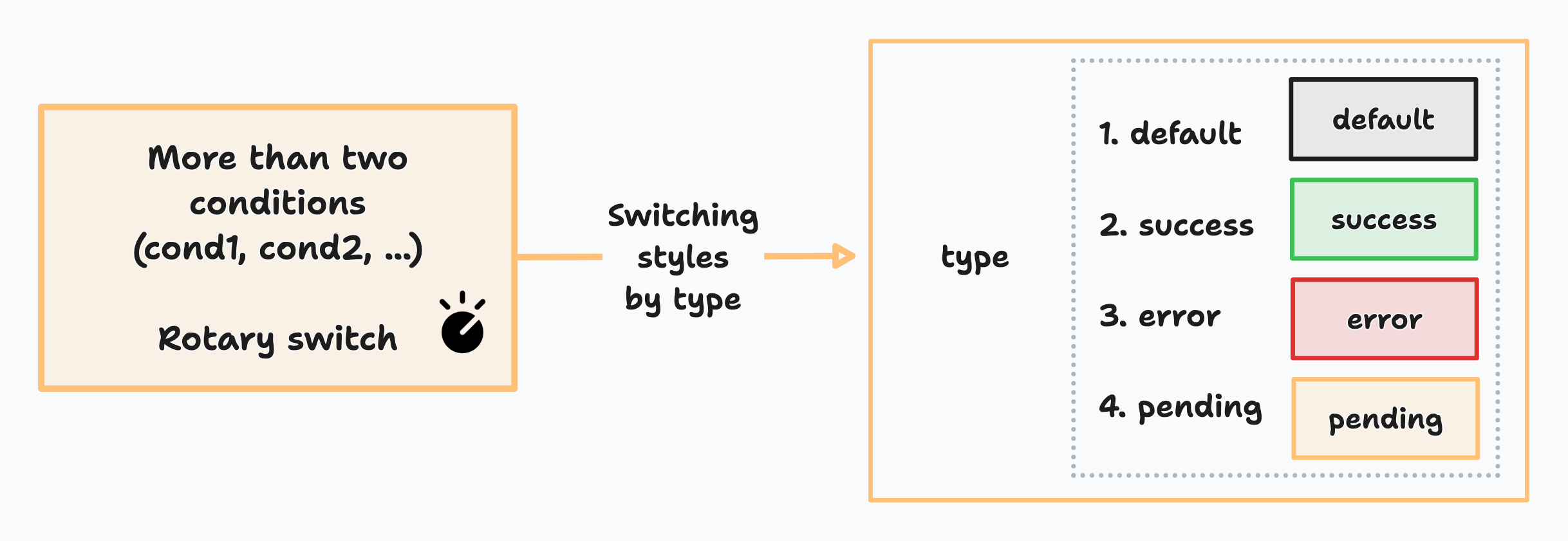
Implementation
Section titled “Implementation”Define button with type, "default" | "success" | "error" | "pending" variations.
const button = tw.rotary({
base: {
// define common style for button type
},
default: {
borderColor: "border-neutral-100",
},
error: {
borderColor: "border-red-400",
},
pending: {
borderColor: "border-yellow-400",
},
success: {
borderColor: "border-green-400",
},
})Use it in component.
import { type GetVariants } from "tailwindest"
const Button = ({
children,
onClick,
type = "default",
}: React.PropsWithChildren<{
type?: GetVariants<typeof button>
onClick: () => void
}>) => {
return (
<button onClick={onClick} className={button.class(type)}>
{children}
</button>
)
}Combination of categorized conditions - variants
Section titled “Combination of categorized conditions - variants”Mind concept - type & size
Section titled “Mind concept - type & size”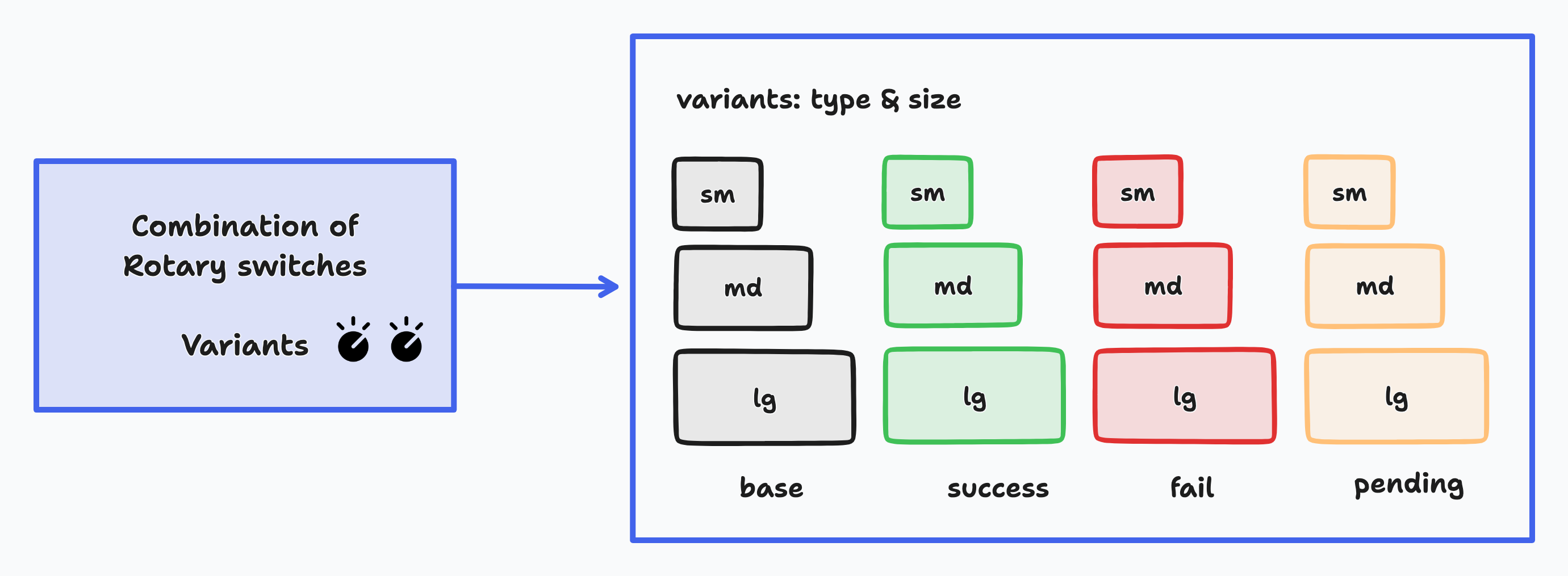
Implementation
Section titled “Implementation”Define complex variants with variants
const button = tw.variants({
base: {
// Define base styles
},
variants: {
type: {
default: {
borderColor: "border-neutral-100",
},
error: {
borderColor: "border-red-400",
},
pending: {
borderColor: "border-yellow-400",
},
success: {
borderColor: "border-green-400",
},
},
size: {
sm: {
fontSize: "text-sm",
},
md: {
fontSize: "text-base",
},
lg: {
fontSize: "text-lg",
},
},
},
})Use it in component.
import { type GetVariants } from "tailwindest"
interface ButtonProps extends GetVariants<typeof button> {
children: ReactNode
onClick: () => void
}
const Button = ({
children,
onClick,
size = "md",
type = "default",
}: ButtonProps) => {
return (
<button
onClick={onClick}
className={button.class({
type,
size,
})}
>
{children}
</button>
)
}Use universal button.
const SomeComponent = () => {
return (
<div>
<Button size="lg" type="success" light onClick={welcome}>
Succeeded
</Button>
</div>
)
}